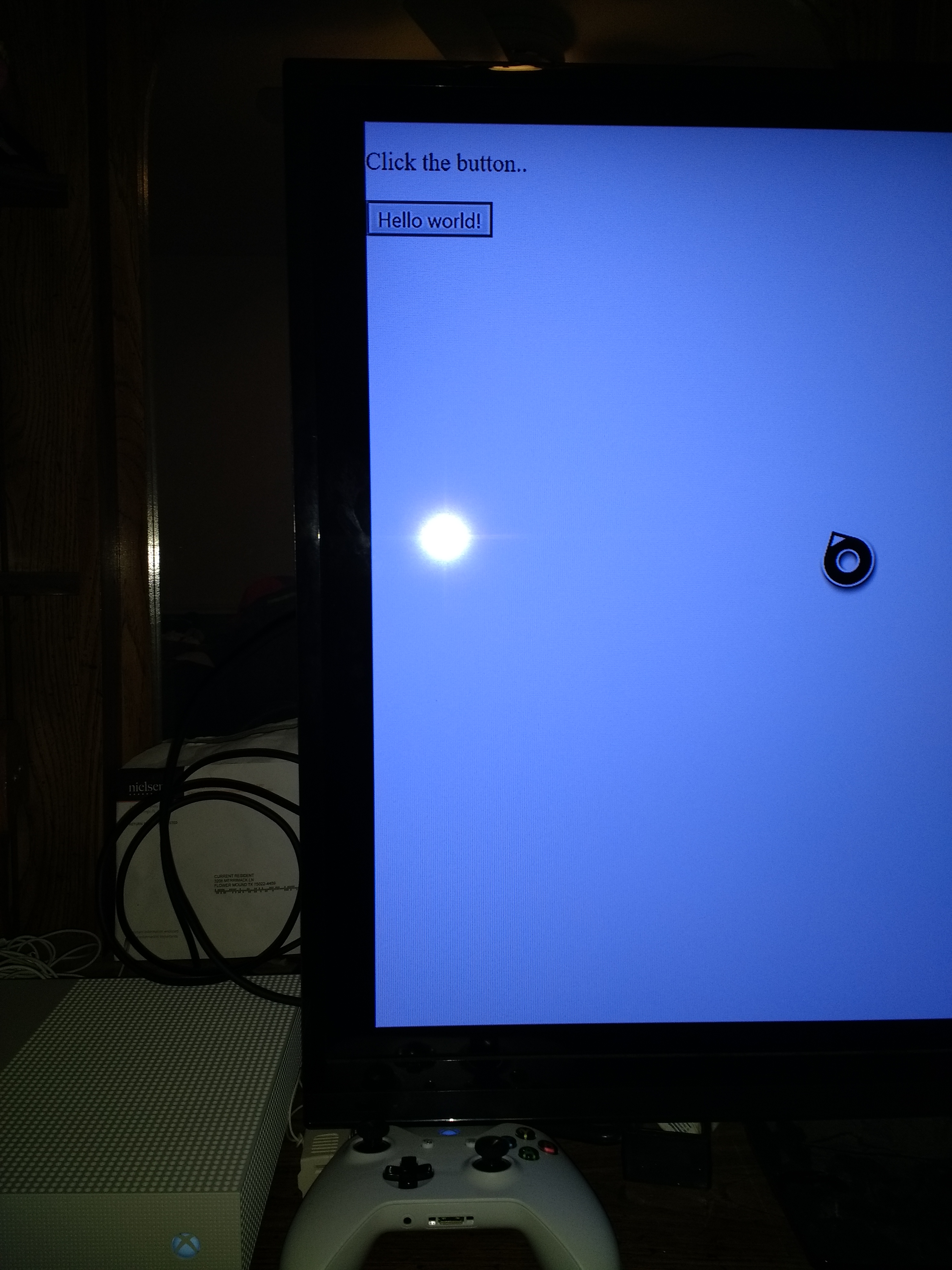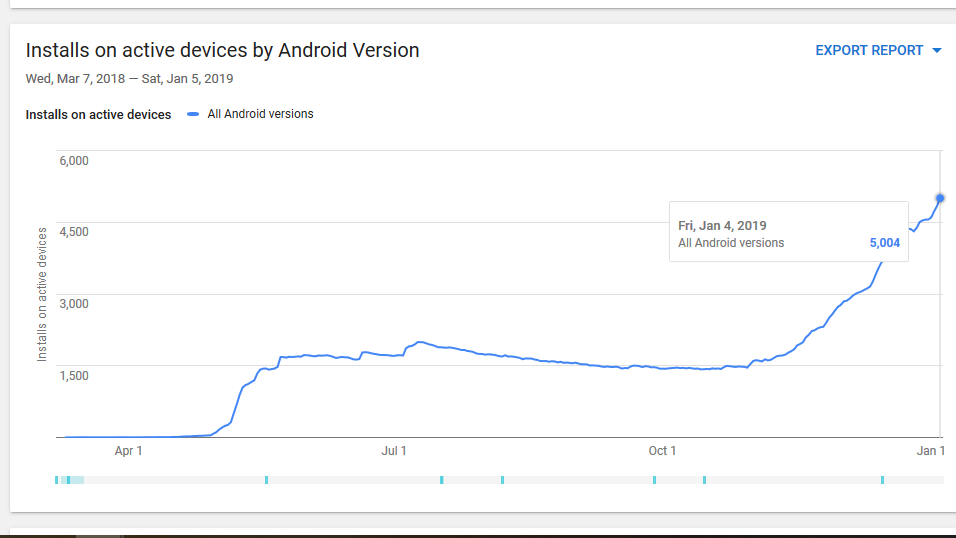This blog post is brought to you by the developer of BitBudget. BitBudget is an automated budgeting app for Android and iOS which syncs with your bank account and helps you avoid overspending. If you’d like to quit living paycheck-to-paycheck and get a better handle on your finances, download it today! https://bitbudget.io
In October 2018 Google announced Project Strobe, a new initiative to limit app developers access to users data launched in response to the recent Google+ data breach discovered back in March 2018. Essentially what Google is now doing is removing every app on the Play Store that accesses users’ contact books, call logs, or use SMS. The Google Play team notified me a month or two ago and stated that I could submit my app for review to be granted a possible exception, but today I received a notice from Google that my request for an exemption had been denied. RIP RoboStop. My app had reached 5,000+ active installs since launching less than a year ago in March 2018 at SXSW, and was growing at a rate of 7.2% week over week at the time of this post. So to end this sad announcement, I would like to post this dope photo of RoboStop’s hockey-stick growth curve just before Google killed it:
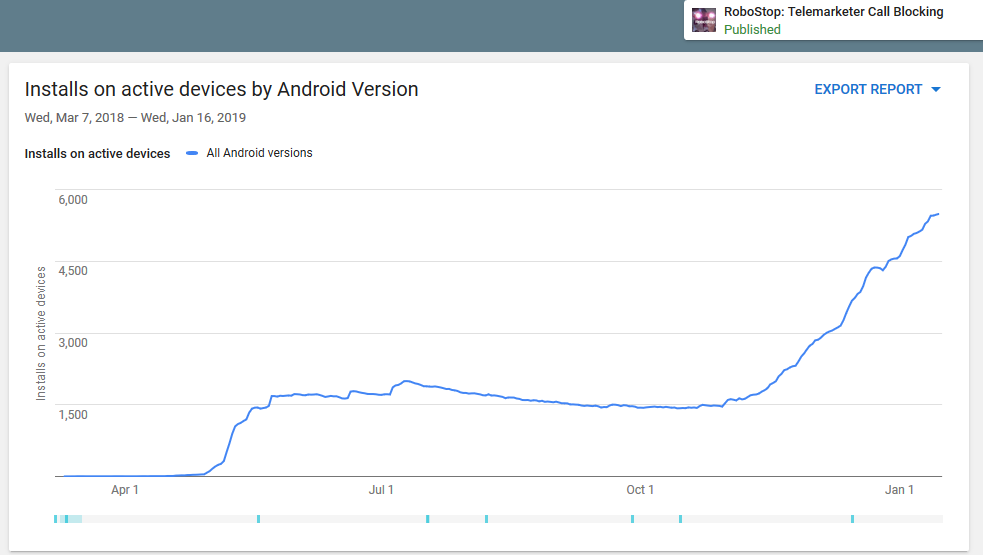
However, I really want to keep using RoboStop and would like others to be able to continue using it as well, so I plan on launching robostop.org and will have the app up on the web available for download here in the future. The only problem is that users will have to manually go into their settings to allow app downloads from “unknown developers” and this will undoubtedly kill RoboStop’s exponential growth curve.
Sometimes things in life don’t bounce your way. But there isn’t any reason I can’t do it all over again and create something else with an exponential growth curve. So here’s to 2019. Write code. Get users. Make money*
* Still working on the making money part 😉