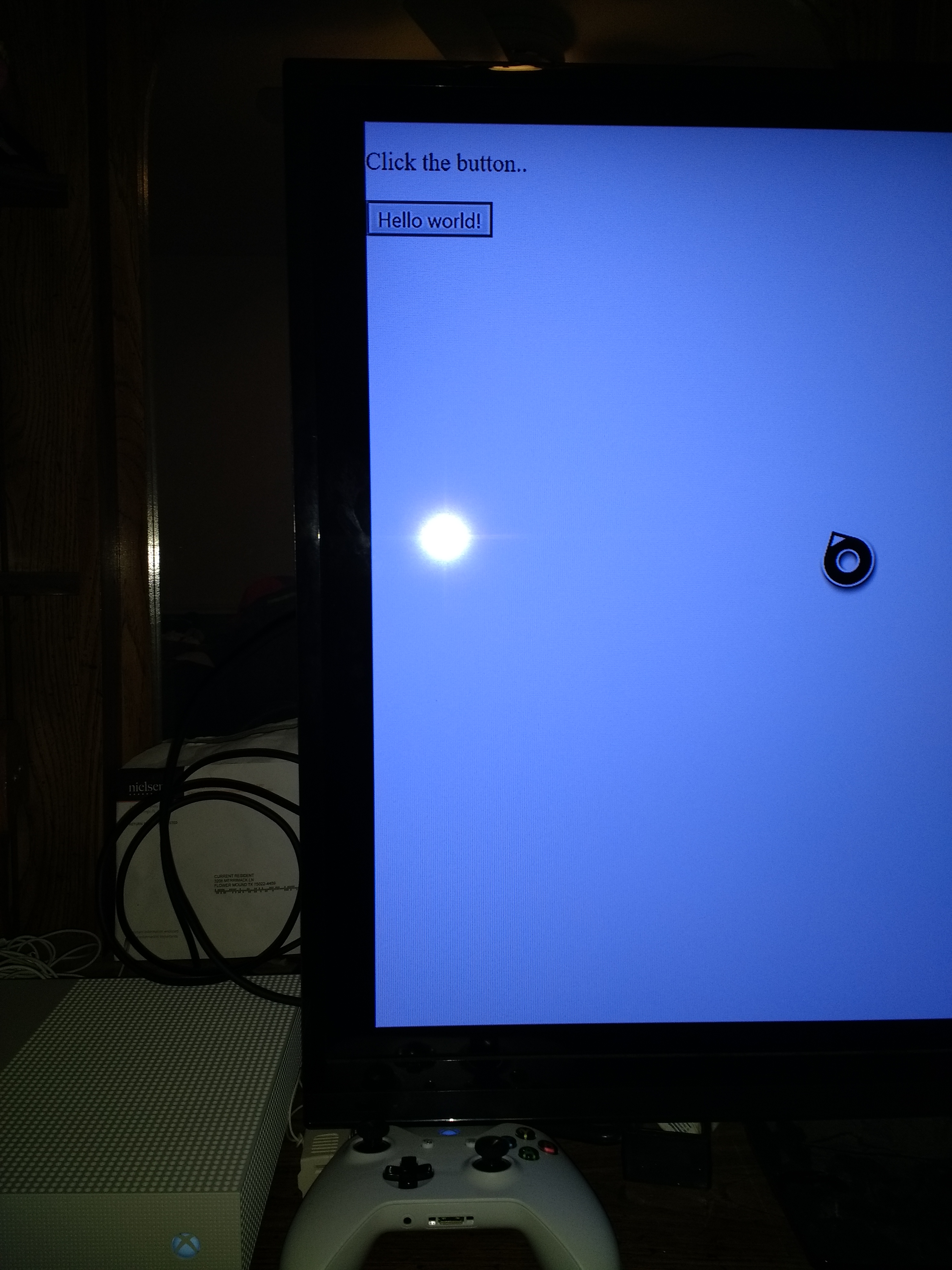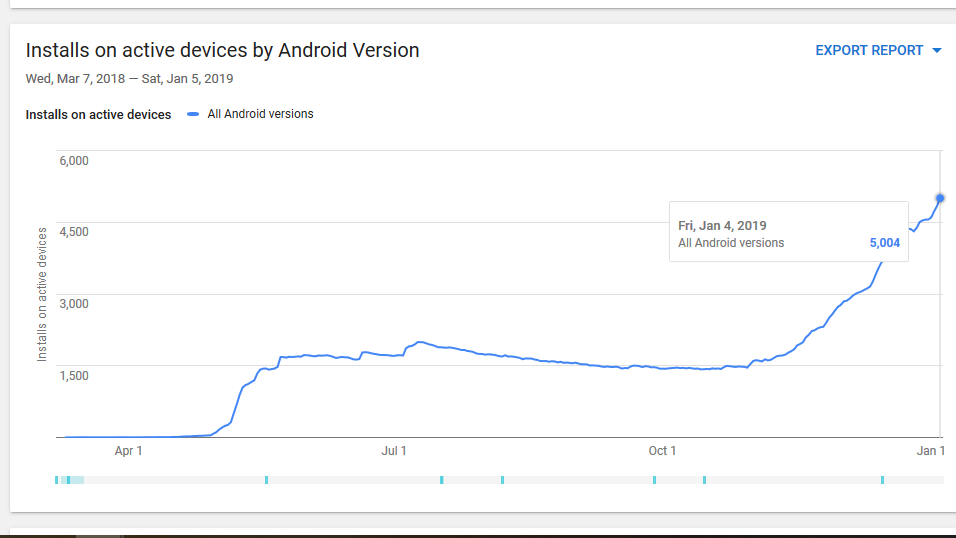This blog post is brought to you by the developer of BitBudget. BitBudget is an automated budgeting app for Android and iOS which syncs with your bank account and helps you avoid overspending. If you’d like to quit living paycheck-to-paycheck and get a better handle on your finances, download it today! https://bitbudget.io
About six months ago I landed my first professional programming job teaching kids to code at theCoderSchool in Flower Mound, TX. And right from the start, it became apparent that kids learning how to code are interested in much different things than adults. While adults are mainly interested in learning to create web and mobile applications, kids want to learn how to make games! One of my goals since starting this new job was to develop a tutorial/lesson on how to create a simple console game, and tonight at around 2:00am I made my first step towards developing this lesson: I built a Hello, World app in JavaScript, and was able to successful run it on my brand new Xbox One! I was super stoked about this, so I wanted to make sure I made a note of how to do this here on my blog in case anyone else is interested.
Step One: Register as a Microsoft/Windows App Developer
Step Two: Enroll in the Xbox Live Creators Program
Step Three: Enable Developer Mode on Your Xbox One
Step Four: Enable Developer Mode on Your Windows 10 PC
Step Five: Create a Hello, World App (UWP) in JavaScript using Microsoft Visual Studio
Step Six: Run the App on a Remote Machine (Your Xbox)